Best project Management Tools for Remote Teams
The rise of remote work has led to an increased need for project management tools that can help remote teams stay organized and collaborate effectively. Project management tools are designed to help teams streamline their workflows, track progress, and manage tasks and deadlines. In this article, we’ll take a look at some of the best project management tools for remote teams.
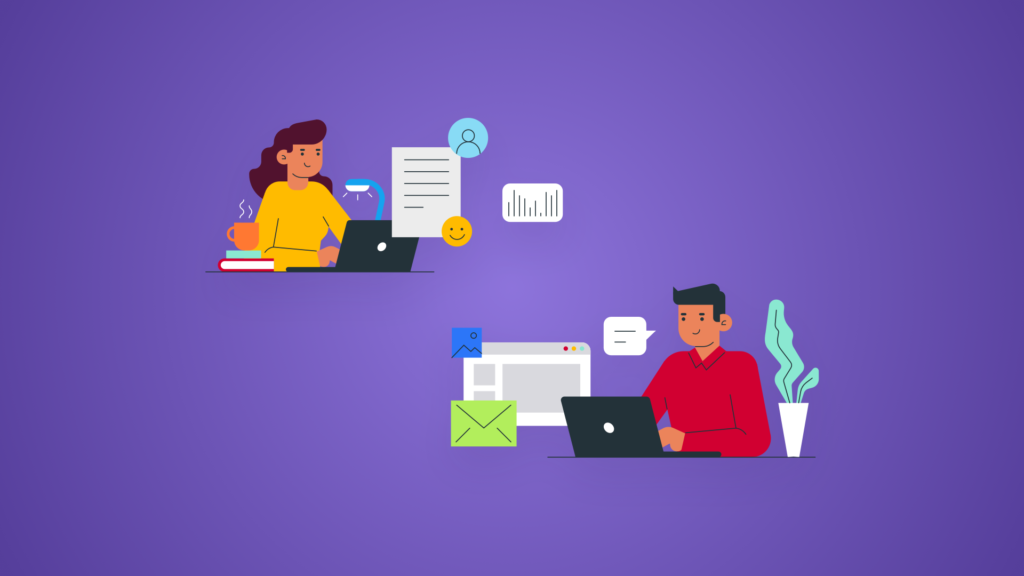
Trello
Trello is a simple and easy-to-use project management tool that is perfect for remote teams. It allows users to create boards, lists, and cards to organize their projects and tasks. Trello’s visual interface makes it easy to see who is working on what and what needs to be done next.
One of the biggest advantages of Trello is its flexibility. It can be customized to fit the needs of any team, whether it’s a small startup or a large enterprise. Trello also integrates with a variety of other tools, such as Slack and Google Drive, to help teams stay connected and collaborate more effectively.
Asana
Asana is a popular project management tool that is designed to help teams streamline their workflows and manage their projects more efficiently. It allows users to create tasks, assign them to team members, and track progress in real-time. Asana’s interface is clean and easy-to-use, making it a great choice for remote teams.
One of the biggest advantages of Asana is its ability to integrate with a variety of other tools, such as Dropbox and Salesforce. This makes it easy for teams to collaborate and stay connected, no matter where they are located. Asana also offers a range of features, such as task dependencies and custom fields, that can help teams manage complex projects more effectively.
Basecamp
Basecamp is a project management tool that is designed to help teams collaborate more effectively and stay organized. It offers a variety of features, such as to-do lists, message boards, and file sharing, to help remote teams manage their projects and tasks. Basecamp’s interface is simple and easy-to-use, making it a great choice for teams of all sizes.
One of the biggest advantages of Basecamp is its focus on collaboration. It allows teams to share files, collaborate on tasks, and communicate in real-time, all from a single platform. Basecamp also offers a range of integrations, such as with Zapier and Google Drive, to help teams stay connected and work more efficiently.
Monday.com
Monday.com is a project management tool that is designed to help teams manage their projects more efficiently. It allows users to create boards, add tasks, and track progress in real-time. Monday.com’s interface is intuitive and easy-to-use, making it a great choice for remote teams.
One of the biggest advantages of Monday.com is its flexibility. It can be customized to fit the needs of any team, and it offers a variety of integrations, such as with Slack and Trello, to help teams stay connected and work more efficiently. Monday.com also offers a range of features, such as time tracking and custom notifications, that can help teams manage their projects more effectively.
Jira
Jira is a project management tool that is designed to help teams manage their software development projects more efficiently. It allows users to create issues, track bugs, and manage sprints and releases. Jira’s interface is more complex than some of the other tools on this list, but it offers a range of features that can help remote teams manage complex projects more effectively.
One of the biggest advantages of Jira is its focus on software development. It offers a range of features, such as agile boards and custom workflows, that are specifically designed for software development teams. Jira also integrates with a variety of other tools, such as GitHub and Slack, to help teams stay connected and collaborate more effectively.
Conclusion
Choosing the
right project management tool for a remote team can be a challenging task. It is important to consider the unique needs of your team and the type of projects you are working on. The above-mentioned project management tools are some of the best options available for remote teams. Each tool has its own strengths and weaknesses, so it is important to evaluate them carefully before making a decision.
When choosing a project management tool for your remote team, consider the following factors:
- Ease of use: Look for a tool that is easy to use and has an intuitive interface. This will help ensure that everyone on your team can use the tool effectively.
- Collaboration: Choose a tool that allows for real-time collaboration and communication. This will help your team stay connected and work more efficiently.
- Customization: Look for a tool that can be customized to fit the unique needs of your team and projects.
- Integrations: Choose a tool that integrates with other tools and services that your team is already using. This will help ensure that your team can work seamlessly and efficiently.
- Features: Consider the features that are important to your team, such as task dependencies, time tracking, and custom notifications.
Ultimately, the best project management tool for your remote team will depend on your specific needs and preferences. Consider evaluating multiple tools and conducting a trial before making a final decision. With the right project management tool, your remote team can stay organized, work efficiently, and achieve their goals.



