ePay Punjab is an online tax aggregator to pay taxes online from public to Government ( P2G )and business to Government ( B2G ).
Using ePay Punjab different types of Government taxes could be paid online through the following methods
- Mobile banking
- internet banking
- ATM
- Over the counter banking transaction
Using ePay Punjab following types of taxes can paid online.
- Token tax for the vehicle
- Motor vehicle registration
- Transfer of motor vehicle
- Tax relates to the property
- Professional tax
- Cotton fee
- e Stamping by the board of revenue
- Mutation fee by BOR
- Fard fee by BOR
- Sales tax on services by Punjab Revenue authority
- Punjab infrastructural revenue cess
- For business owner business registration fee can be paid online by ePay Punjab
- Route permit tax can be paid through ePay Punjab from transporters.
The procedure how to pay online taxes using ePay Punjab is that click on the relevant service and generate PSID ( Payment system identifier number ) and pay it via online banking, ATM, JazzCash, etc. Examples are given below how to register on ePay Punjab and generate PSID.
Download ePay Punjab from the Google Playstore, also link is given below
https://play.google.com/store/apps/details?id=com.pitb.ePayGateway
Click on the install button
After installing click on the register button as shown in image
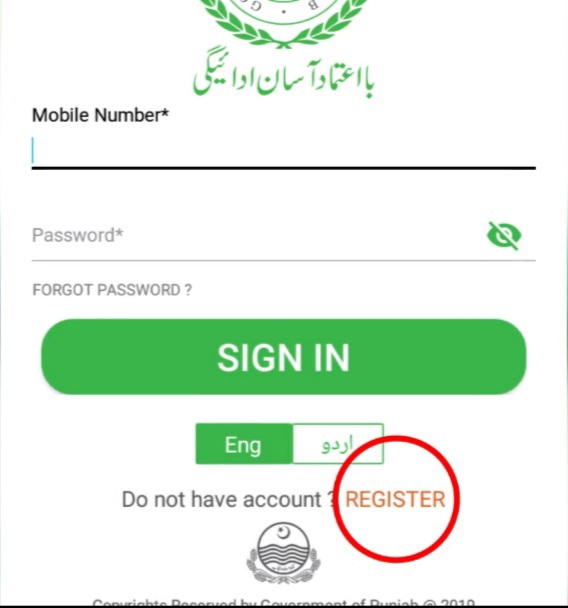
Next window on ePay punjab will open requiring you details mobile number, full name, CNIC, email and password in order to complete registration on ePay Punjab. see image
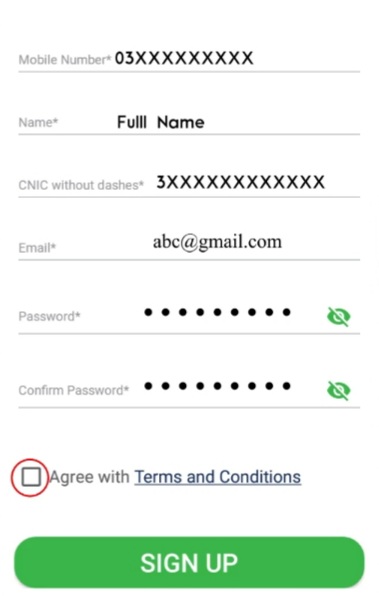
Fill the above requirements and hit the sign-up button on ePay Punjab and then login by entering your mobile number and password.
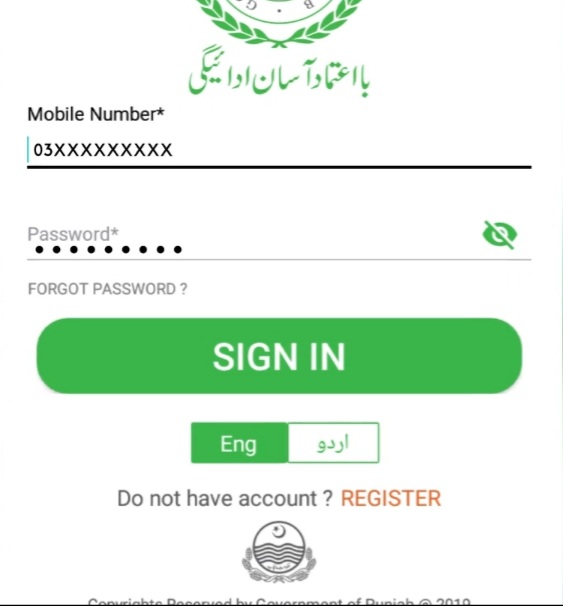
Now you may click on your desired service to pay online through ePay Punjab, for instance I’m going to show you how to pay traffic police challan and get PSID to pay online through different online payment channels like internet banking, JazzCash etc.
Select the option Punjab Police to pay challan
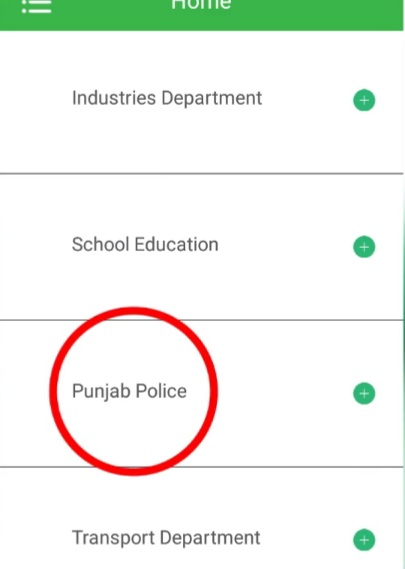
Then select e challan on ePay Punjab
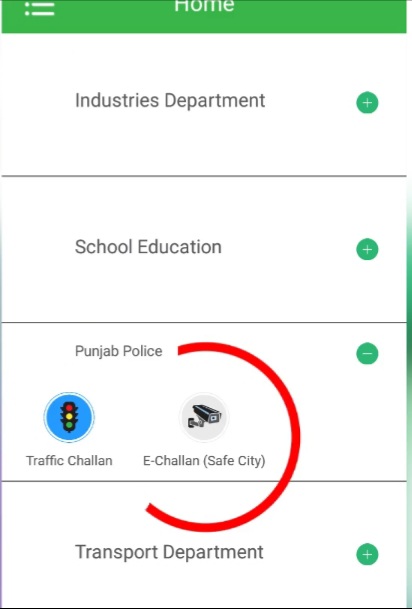
then enter your vehicle number and CNIC
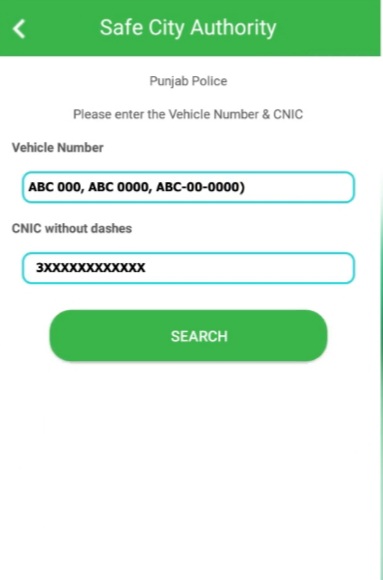
Then click on generate challan on the right side corner of ePay Punjab app
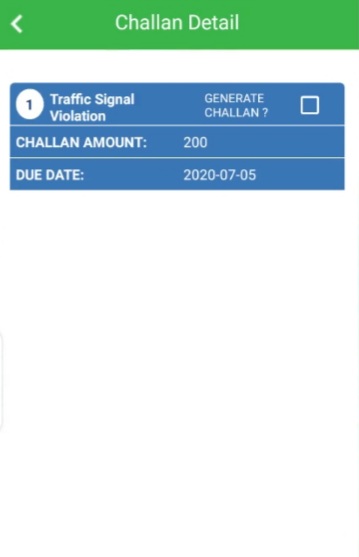
Once you will click on the generate challan on the app you will be generated PSID as shown in below example
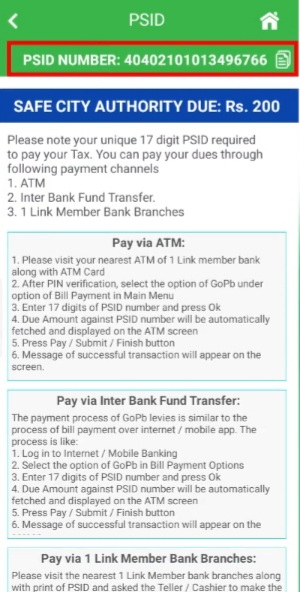
You may pay this pay challan online using your PSID.
Punjab vehicle universal registration number

