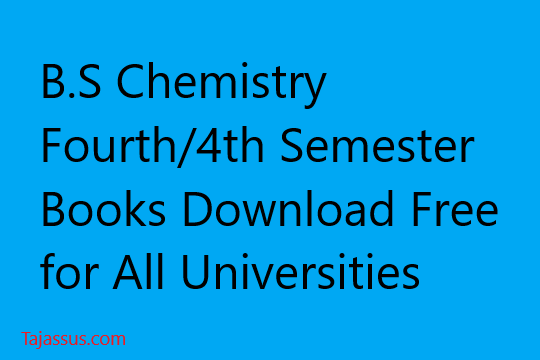The procedure how to check the workshop attendance on Allama Iqbal Open University’s ( aiou ) aaghi lms portal is given below.
Login to your aiou aaghi lms portal by following link http://aaghi.aiou.edu.pk/login/index.php
Then you will be directed to courses dashboard
Go to courses evaluation components
Click on the attendance component
Click on the subject
There you will see the attendance of the specific subject has appeared before you.
See all below images to for further understanding
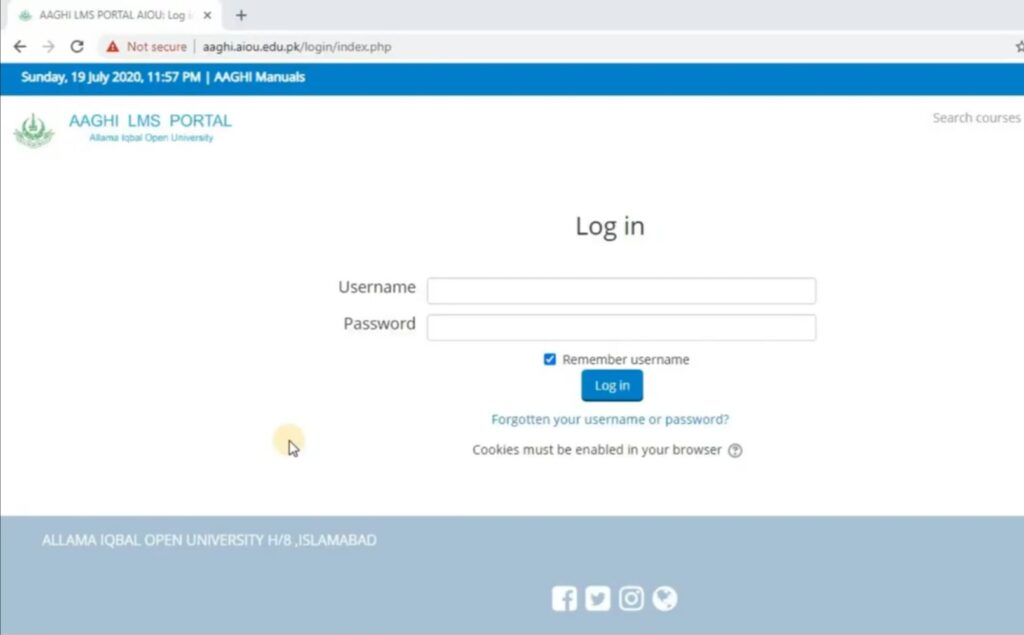
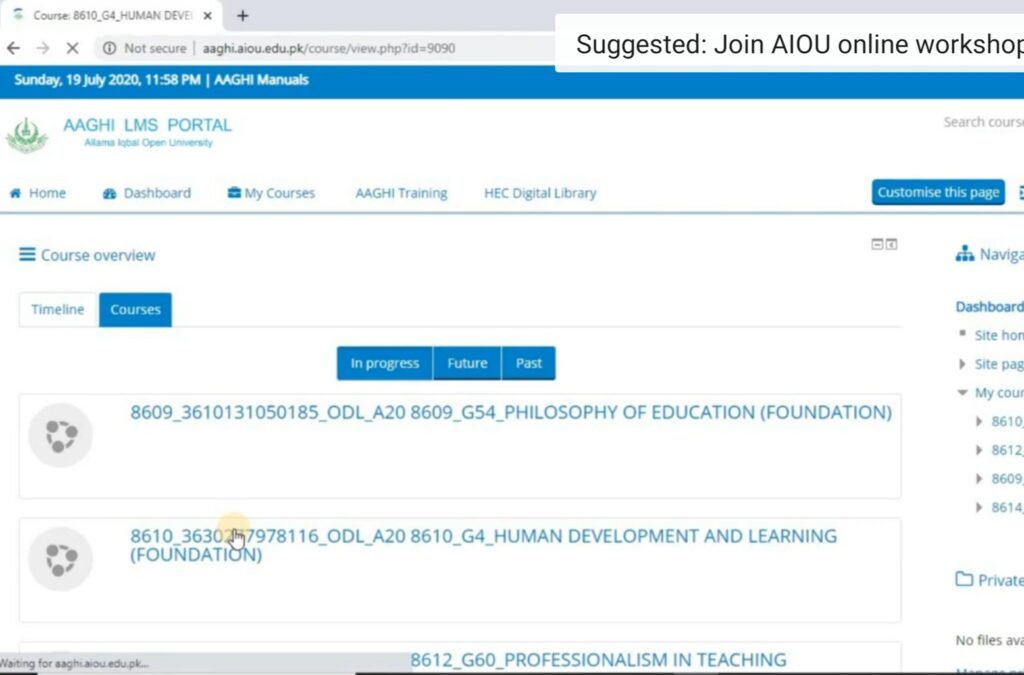
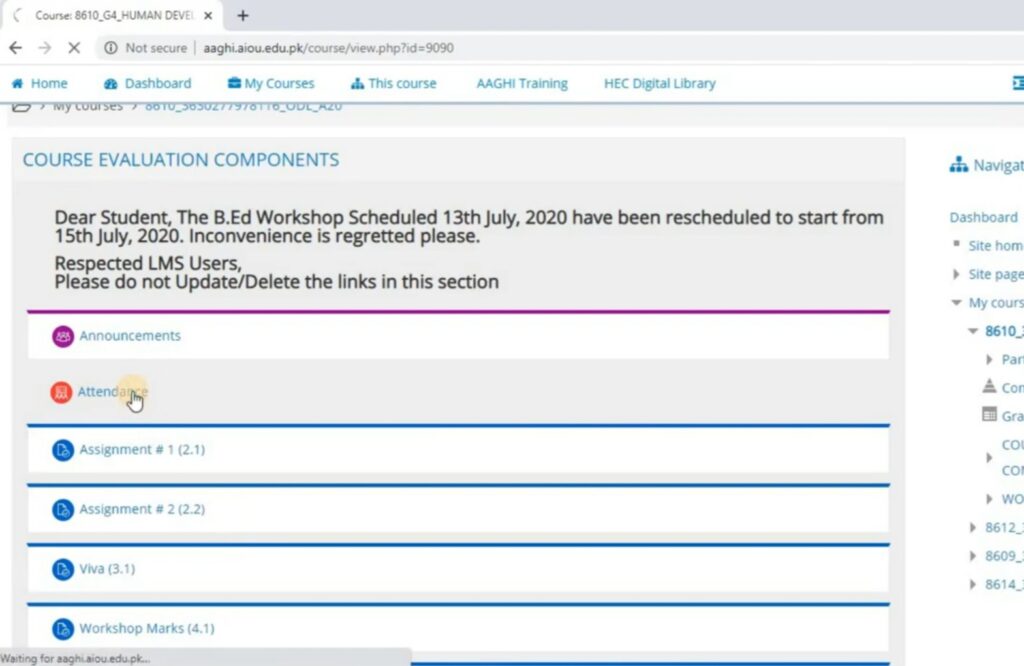
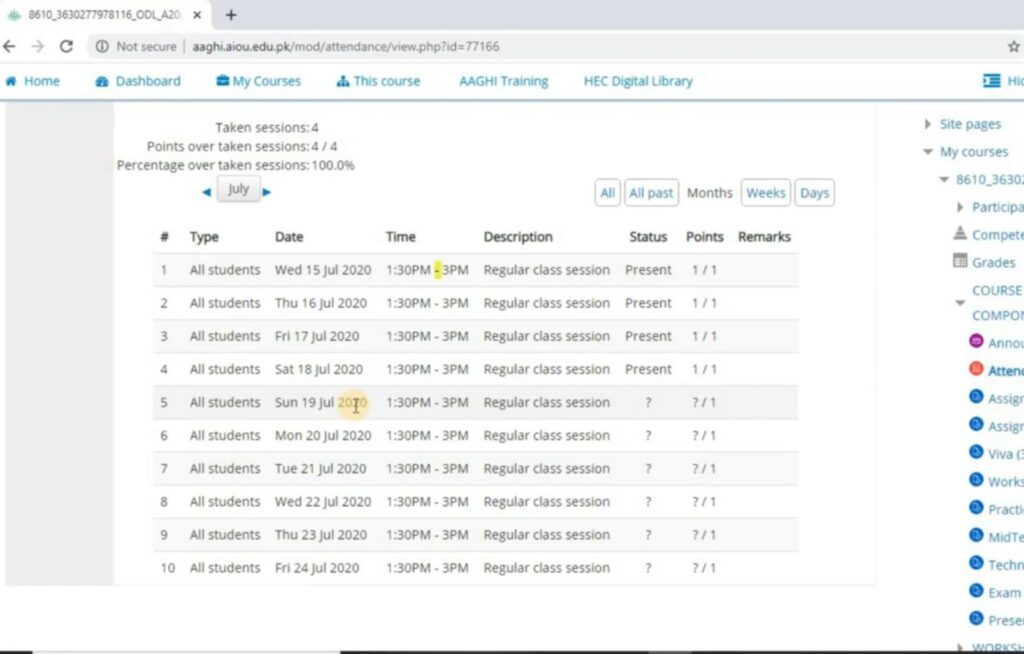
How to send Assignment on AIOU LMS system news updated 2020
This is to keep in mind that due to great number of users the link may be down for some time or during peak hours so try to access aaghi lms portal during off peak hours.