Today we will talk that how we can activate our Easypaisa Debit Card. If you have received your ATM Debit card through courier and now want to activate it. I will guide you step by that how you can Activate your Debit card.
How to Activate Easypaisa ATM Card
There are two steps to activate your Easypaisa Debit card.
First Method: Activate through Easypaisa app
Second Method: By using USSD Code *786#
Activate Easypaisa Debit card Through Easypaisa App
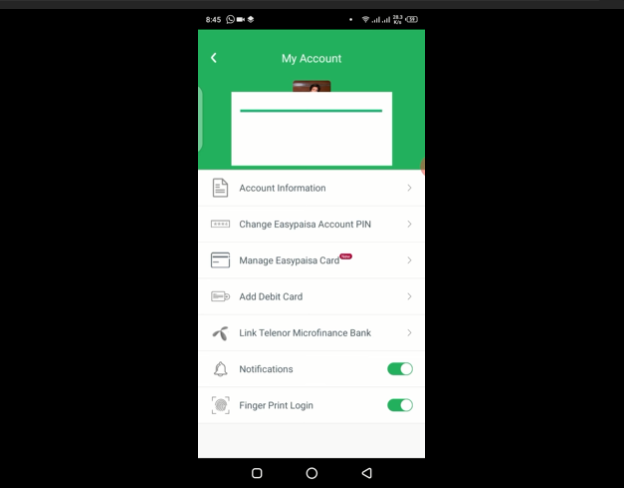
First of all, open your Easypaisa App then select the option my account in the app. Then click on the Manage Easypaisa Card scroll down and click on the (I have Recieve my card).
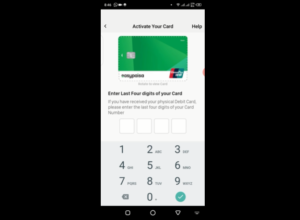
After this Screen will appear where you have to enter the last four digits of your received ATM card. After entering the last four digits of your card it will ask for creating the pin. After that click on the Activate Card. That’s All Now your ATM card is activated by the Easypaisa app you can use it anywhere to withdraw money.
How to Activate Easypaisa Debit Card through USSD Code
if you don’t have the Easypaisa app then you can activate your ATM debit card by using USSD Code on your Mobile.
Step 1: Dail *786#

Step 2: Then press Number 6 for my account.

Step 3: Then press Number 5 to manage ATM Card.
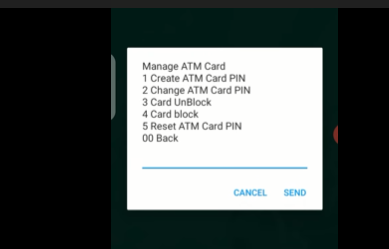
Step 4: Then press Number one For Create ATM card Pin.
After that, you have to enter the last 4 digits of your ATM card. After entering the last four digits you will get the option for creating the pin and press to activate the card.
These were 2 easy Steps to Activate your Easypaisa ATM debit card.

